Affichage des résultats 1 à 1 sur 1
-
03/02/2014, 16h58 #1
What Is The Difference Between Windows 8 And Windows 7
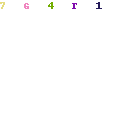
Windows 7 and Windows 8
Microsoft, the undisputed king of software products, have developed many great and awesome software products over the years. What catapulted them to unparalleled and never-seen-before success was their launch of the Windows Operating System. It became a series of excellent and quality Operating System software, which held a majority of the customer base across the globe.
Windows XP was probably the most famous and hugely popular Windows Operating System series, with its users availing the longest period of support given a Microsoft product. After XP, Windows 7 is the most famous OS among the recent editions. Windows 8, which is the latest installment, is also gaining in popularity. This article is actually a comparative study of Windows 7 vs Windows 8; so that you can make an informed decision regarding the choice of buying either of the OS, based on the information given in this article.
Let us have a look at some of the changes in the UI and features, while comparing Windows 7 vs Windows 8.
Touch friendly User Interface
UI is the probably the first, if not the most important criteria for comparing Windows 7 vs Windows 8. The touch feature was introduced in Windows 7 itself, but it has been revised and developed to make it quicker, simpler, and more exciting than before.
New Start menu
This is one is pretty drastic as we all identify Windows with a Start button. With the introduction of Windows 8, the conventional Start Menu in the Windows family has supposedly gone out of trend. In case you want to open an app that requires the desktop, then you will see the same Recycle Bin and Task Bar, but the thing is that the Start button along with features has been enhanced.
Enhanced multiple monitor support
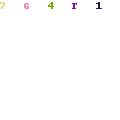
Windows 8 comparison
The latest Windows edition has better multiple monitor Support. You should know the fact that users are really in need of running multiple monitors from a single PC. Now it is possible for you to open Start screen in one monitor, with the desktop being displayed in another, or you can also choose to display same thing in both, for example the taskbar on both screens, with different icons on each.
ARM Support
In Windows 8, the software maker has extended its platform besides x86 PC’s. ARM (Acorn RISC Machine) chip designs are being used in a growing number of devices, so Windows 8 supports that too.
These are some of the things setting the Windows 8 OS apart from Windows, which in all rights is a mighty fine piece of OS itself.
-
03/02/2014 16h58 # ADS
 Ich'har Circuit publicitaire
Ich'har Circuit publicitaire- Date d'inscription
- Toujours
- Messages
- Plusieurs



 Répondre avec citation
Répondre avec citation